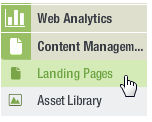
You can create landing pages and then publish them to your web site.
To go to the Landing Pages page
In the left navigation bar, click Content Management, and then click Landing Pages.
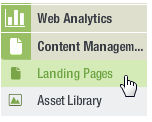
Creating a New Landing Page
NOTE Before you create a landing page, you should set up the domain for the page.
To create a new landing page
1. Click the Add button.

This takes you to the first page in the landing page creation process: Select Template. There are three pages total:
1. Select Template
2. Edit Page
3. Publish Page
The title bar at the top of the panel tells you which page you are on:

You create and publish a landing page by completing the steps you need on each page and then clicking the Continue button in the bottom right corner of the panel to move to the next page;
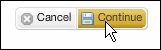
To learn more about a particular option
Move your pointer over the Question Mark symbol next to the option.
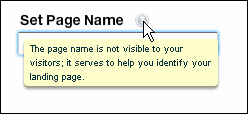
Next: The Select Template page